HI,
In this post I will show you how to create a new Consumer service with Turmeric Eclipse plugin. I used a wsdl from an existing eBay’s Developer Service.
For general steps and preconditions, please refer to Create a Consumer using Turmeric Eclipse Plugin.
In your Eclipse, go to File -> new -> other
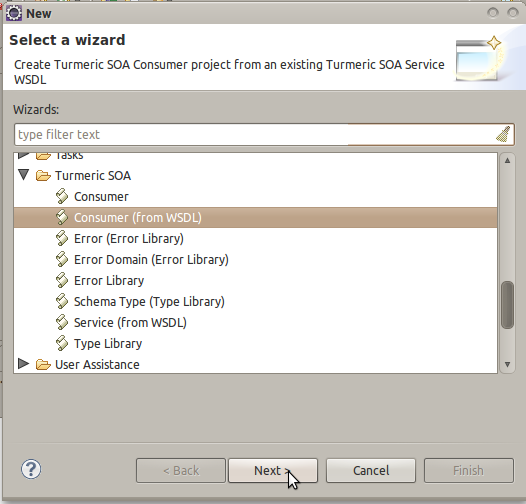
This is the wsdl I choose:
http://developer.ebay.com/webservices/finding/latest/FindingService.wsdl

As you can see, I set two environments, production and local. This will create two different configuration files, as follows:

Finally, I implemented the Consumer Service. I selected the SharedFindingServiceV1Consumer class as superclass.
(Please take a look at BaseFindingServiceRequest in the wsdl for more info about the needed parameters in your request.)
public static void main(String[] args) {
FindItemsByKeywordsRequest req = new FindItemsByKeywordsRequest();
req.setKeywords("phone");
try {
FindItemsByKeywordsResponse res;
res = new FindingServiceV1Consumer("FindingServiceV1Consumer", "sandbox").findItemsByKeywords(req);
if(res.getSearchResult()!=null && res.getSearchResult().getItem().size()>0){
for (SearchItem item : res.getSearchResult().getItem()) {
System.out.println(item.getTitle());
}
}
} catch (ServiceException e) {
// TODO Auto-generated catch block
e.printStackTrace();
}
}
now ,let’s compile:

aja!… that’s because I didn’t compile my FindingServiceV1 project yet. Once I did it, a new jar was created under worspace/FindingServiceV1/target, in my case: FindingServiceV1-1.9.0.jar. We need to add this jar into our local maven repository. Now, let’s try a new Consumer compilation. And this time compiles :).
Is time to try my classes, “run Consumer, run!!!!”
[ TO BE CONTINUED]
